Taking pictures of people is very common in everyday photography, so it is only convenient for photographers to have cameras equipped with face detection technology. On the other hand, brands are continuously developing first-class face detection technologies that help to identify and adjust the focus accordingly to capture human faces.
6D Mark 2 is a full-frame DSLR camera, and coming from the brand Canon, it is expected to be equipped with the latest sensor, features, and technologies. It is believed to have a face-detection feature. In the battle of 6D mark 2 vs 5D mark 4, 6D Mark 2 is the clear winner.
Let’s understand what it is and how it works.
What is Face Detection?
Face detection is often called face recognition, face tracking, or face priority shooting mode, so if a camera has any of these, it means it has a face detection feature. As the name suggests, it is about finding a face in the frame and focusing on it automatically. The camera uses artificial intelligence to spot a face by scanning the area for features like eyebrows, nostrils, or mouth.
The sensor also tracks the human when he is moving and fixes the focus accordingly; you do not need to keep adjusting focus or move the camera. For example, if you are taking candid pictures or you are taking pictures of a moving baby, the camera will track the movements and adjust the focus accordingly. You can focus not only on one face but multiple faces at a time with this feature. Previously, the camera could detect only front profiles, but now, with advancements, the camera can also detect side profiles.
Is Face Detection Useful?
This technology was first introduced in 2006, and most camera models have it since then. A competent photographer can easily alter the camera’s Af and AE settings manually to get the focus on the face and needs no detection mode. Still, the moments come fast, and you get caught up in the excitement of it. In such situations, face detection proves to be very useful.
The face detection mode is also particularly very handy in situations when the subject is off-center or when the subject is on either side of the frame. The standard autofocus system usually focuses on the center of the frame and leaves the side subjects unsharp.
Face Detection on Canon 6D Mark II
Face detection is an autofocus feature that can be turned on while using live view mode. There are three autofocus functions in 6D II, which are face tracking, smooth zone, and Live 1-point AF, that are used to shoot moving subjects.
How to Use Face Detection on 6D Mark II
- Go under the option of selecting AF Method; it is available under the 2,4 and 5 number options under the camera icon. After you see these three AF options, Select the first one, which is Face tracking, and press OK.
- You can also go to face tracking mode while the live view image is being displayed by pressing the AF Button and turning the Adjustment dial.
- The camera starts detecting the human face, and if the face moves, “[ ]” will also move to track it. If there are several faces, multiple brackets will be shown. You can tap on the screen to select the face you wish to focus on.
- Press the shutter button halfway to check the focus; if the faces are detected, the camera will beep, and the light will turn green.
- Check if the camera is on the right subject, and then press the shutter button completely to take the picture.
Conclusion
Now that you know that Canon 6d Mark II has face detection technology and how to use it, you can click beautiful portraits of people around you or even selfies and family portraits with the help of a remote. The feature surely makes the work easy for wedding or family photographers as they do not have to adjust AF every time.
Face detection is now a very basic feature in DSLRs, and all the prominent brands are continually working towards making it even better. Canon 6D Mark 2 was launched in 2017, and the recent cameras may have even better features, but EOS 6D II does not fail you regarding face detection.
Frequently Asked Questions
Can 6D Mark 2 Detect More than One Face at Once?
Yes, the sensor will detect every face on the frame, but only until the faces are near the camera because the features of the face should be visible to be recognized as a human face.
Does 6 D Mark 2 Have a Face Detection Feature?
Yes, Canon 6D Mark II has a live view mode that can detect faces and track them. The camera also recognizes multiple faces at once and can also focus on one among many.
Do All Canon Cameras Have Face Detection?
Yes, all the latest cameras launched by Canon have the feature of face detection. For example, when you compare 6D mark 2 vs 5D mark 4, both these cameras have similar Af functions.
Is Eye Detection and Face Detection the Same?
No, the cameras with face detection adjust focus by scanning the facial features like eyebrows, nose, and mouth, while eye detection tracks and focuses on the human eyes. The technology was developed much later in 2020 and is not present in Canon 6D Mark 2, but you can find them in Canon EOS R5 and EOS R6.
Can the Face Detection Feature Detect My Pet’s Face?
No, one drawback of face detection technology is that it cannot recognize or detect the faces of animals or pets. But this is where eye detection comes in. The cameras with eye detection can track and focus on any pair of eyes, be it humans or animals, which makes this feature ideal for wildlife photography.

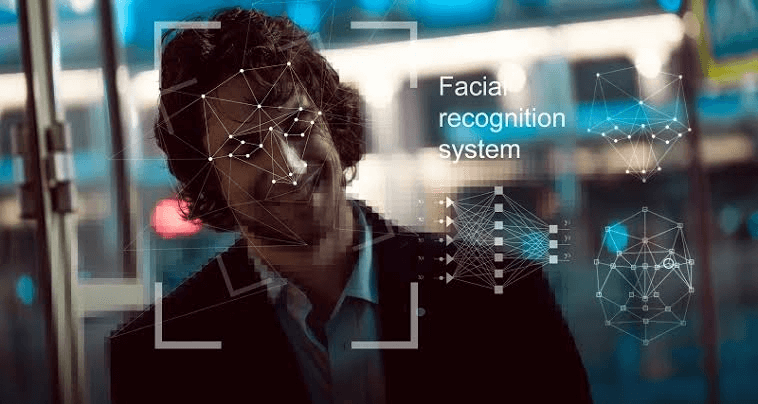
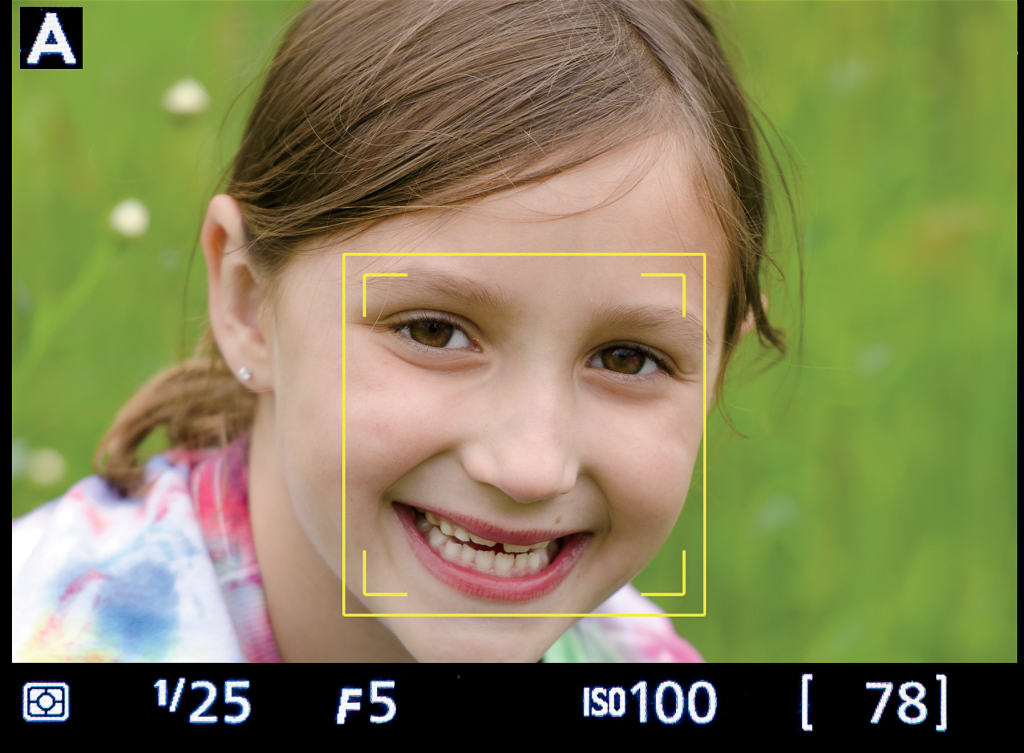

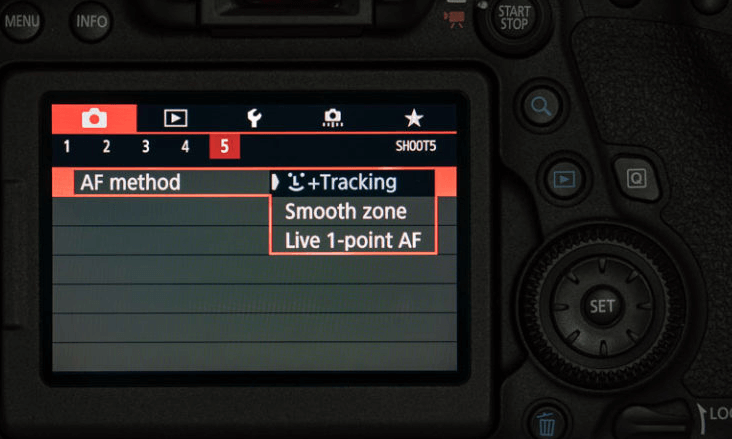




Leave a Reply