Do you know that adding music to your Instagram videos is one of the best ways to make them stand out?
Various music genres are popular on Instagram videos, including EDM, pop, and hip-hop.
Adding trending songs to your Instagram videos can increase their visibility and make them go viral.
The right soundtrack can help your audience connect with your videos and maximize your reach.
Instagram offers enticing tunes from its music library and allows you to import songs from Spotify and other music streaming services.
However, many people face difficulty in adding songs to their Instagram videos.
If you also have difficulty adding your favorite songs to your Instagram videos, keep reading ahead as we bring you various ways to accomplish this task.
Whether you use an Android or iPhone, the process will remain the same if you utilize the latest version of Instagram.
Step By Step Guide to Adding Music to Instagram Videos
Let’s look at how you can add music to your Instagram videos through the cameras and build connections with your audience.
1. Ways to Add Music to Instagram Story Videos
Instagram stories are not just about stellar videos but also engaging soundtracks.
To maximize their appeal, you can easily add enticing music to your Instagram stories before uploading them.
- After recording your video, go to the stories section by clicking on the smiley face icon at the top of the screen.
- Tap on “Music,” and you’ll get to see a list of songs that you can add to your story. You can also select part of the song and a specific color and font for the lyrics text. After adding the music, you can post your video to Instagram stories.
- Since Instagram stories videos are not longer than fifteen seconds, music tracks are adjusted to fit your video.
- To upload the video with music to your feed, you’ll have to save the posted video and upload it separately to your feed.
If you are worried about the poor video quality of your videos, then explore our detailed guide on the best cameras for music videos to get all your solutions.
2. Ways to Add Music to Instagram Video Posts
If you don’t want your video post to get lost in a sea of Instagram content, you must add catchy music to it.
You can either use the music available on Instagram stories or use video editing software like InShot or VideoStudio.
These third-party apps allow you to add effects, trim videos, use transitions, and add appealing music.
- Open the InShot app and click on the video button. Select your video from the list and tap on the music button that you’ll find in the bottom left corner of the screen.
- Open the music menu by tapping on tracks and selecting the featured tab to add a featured track. Preview the selected song and tap on the download icon to use it in your video.
- You can also go to the navigational menu below your video and select the My Music tab to add your music.
- Browse and choose your favorite song and add it to your video by tapping on use.
- After adding music to your video, you can save it to your mobile and upload it from there or upload it directly to your feed from your desktop.
3. Ways to Add Music to Instagram Reels
Music adds value to your Instagram reels and makes them catch the attention of your audience.
You can add music to your reel by adding a soundtrack from the Instagram app or using an online video editor.
You can also import audio from other videos to your Instagram Reel.
- Open the Reel section and click on the audio icon.
- Select your favorite video from which you want to take the soundtrack.
- At the bottom of the screen, you’ll find the selection bar to help you select the video part that consists of your desired video.
- You’ll have to click the Done button to add the soundtrack to your reel.
You can also use third-party services to add an original soundtrack to your reel.
If you’re using third-party apps, you will have to pre-produce your Reel with the original soundtrack.
Once you’re done, you’ll have to upload it to Instagram.
KineMaster and InShot are the best video editing apps to add audio to your Reels.
Conclusion
Adding music to your Instagram videos is one of the best ways to engage with your followers and enhance the appeal of the content you’re posting on your social media.
You can add music to your Instagram reels, posts, and stories from the Instagram app or third-party services.
If you do not know how to add music to your videos, you can check out the step-by-step guide mentioned above.
By following these steps, you’ll be able to make your Instagram posts more interesting and retain the attention span of your audience.
If you want likes and comments to roll onto your Instagram videos, add trending music to them with the help of these easy-to-follow steps.
Frequently Asked Questions
What Are the Best Websites to Get Royalty Music for Your Instagram Videos?
If you want access to royalty-free music tracks, you can use InVideo’s in–built audio library. It has thousands of royalty-free sound effects and soundtracks that you can use for free. Bensound also offers a huge collection of premium quality and free soundtracks.
Why Can’t You Find Your Favorite Soundtrack on The Instagram App?
You may not be able to find your favorite soundtrack on the Instagram app because the label/artist didn’t give their permission to feature their song. If you have not updated your Instagram app or you’re logged into your business account, you may not be able to find a few soundtracks.




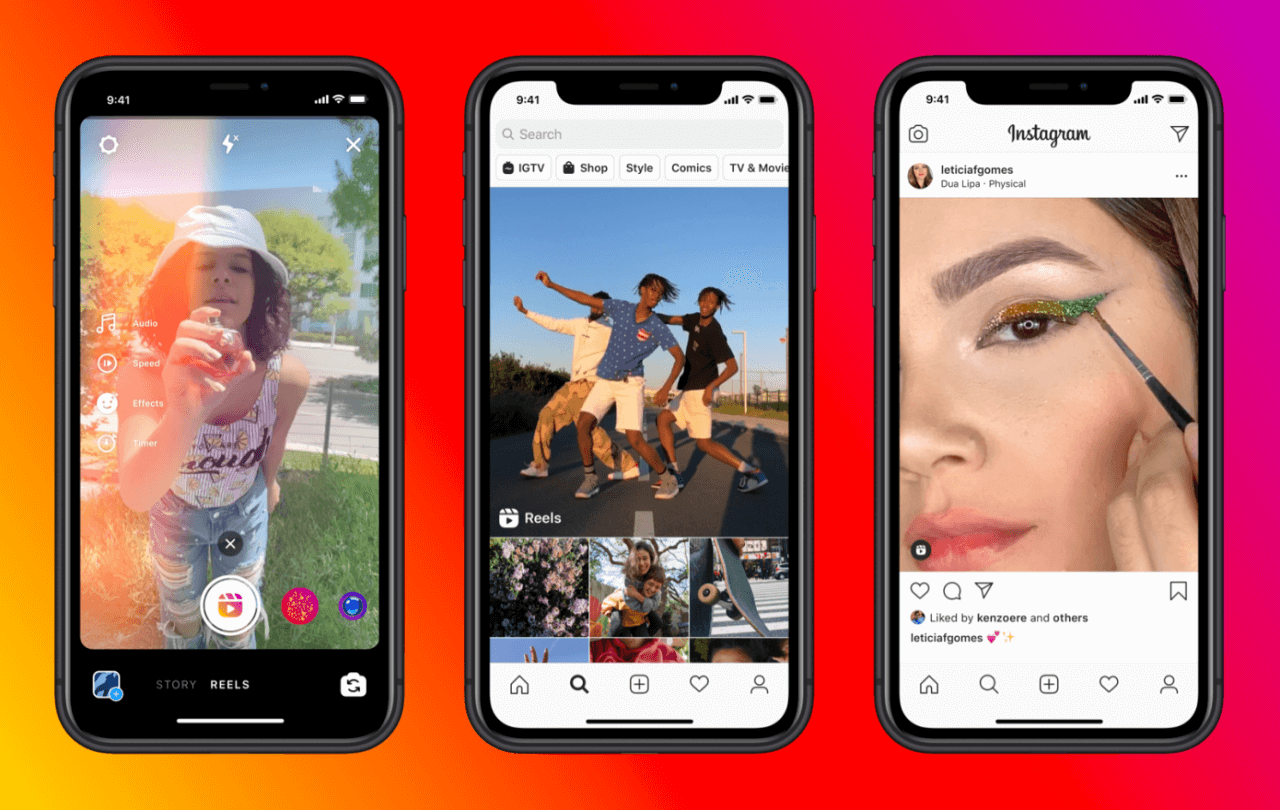




Leave a Reply