Cameras are an inseparable part of us. They are like lifelong buddies, always by our sides, helping us capture the moments that matter to us. And the cameras that we know today aren’t the same that were first launched in 1888 by Kodak.
The video camera has made a terrific development. And Canon is now the best brand considered for cameras.
However, this advancement in cameras can be difficult to understand and use. Especially if you aren’t a professional photographer, which most of us are not. So, if you are planning to buy or have been struggling with understanding the many functions and settings of your 4K Canon video camera, here is your guide for properly setting up a Canon 4k video camera for filming.
The Brilliant Quality of 4K Videos
You can tell when a video is Full HD and 4K just by looking at the first few seconds of it. A 4K resolution video is 3840×2160 pixels, which is greatly the pixels of an FHD video. The result is that 4K videos are sharper and crisper, with even the minutest details being captured in crystal-like clarity. No detail gets missed when shot in 4K resolution. Plus, 4K videos have a cinematic look to them, which is highly appealing to watch. If you want your videos to have this brilliant quality, then aim for nothing lower than 4K resolution.
Why Must You Shoot Your Videos in 4K?
There are loads of benefits of shooting videos in 4K resolution apart from the exceptional picture quality. Firstly, a 4K resolution video is easier to crop and make changes to as it doesn’t lose its high picture quality during the editing stage.
Secondly, if you like extracting images from your videos, a 4K video lets you get them in high quality. You can easily take a snap of moving images in 8M resolution from a 4K video.
Challenges of Shooting 4K Videos
As it is with anything great, there are certain challenges that you must face when shooting with your 4K Canon video camera.
With 4K video shooting, there are a few problems that you must be ready to deal with or at least know about before planning to shoot.
To film with a 4K resolution camera, you need to have lots of memory or storage space. Because the pixels of a 4K resolution are quite higher than other resolutions, it needs more space to fit in. Add to that, and you also need a larger hard drive to back up all your videos.
If your camera isn’t built to meet these challenges, you will not be able to shoot many 4K videos on your camera and might experience serious lagging problems on top of that.
And not to forget, you also need a laptop or computer with a powerful processor so that it can load and process your videos faster and with more accuracy.
Settings You Need to Shoot Amazing Videos on Your 4K Canon Camera
A 4K camera may look quite complicated to work, but if you know the right settings to make a video, you can use it quite easily. Here are the important settings you need to know when setting up your Canon camera for filming.
1. Select Appropriate Video Standards
The first setting that you need to do in your 4K video camera is to set it to the appropriate video standards. There are two standards for 4K video cameras: one is PAL ( Phase Alternate Line), and the other is NTSC. PAl is a renowned video standard used in European and Asian countries, while NTSC is what is used by America and Japan.
The purpose of selecting the video standard is to get access to Canon’s full 4K video shooting features. Depending on your location, select the video standard to get the basics of your 4K video filming right before moving on to the more complex settings. You can select the video standard by going to settings in your camera and selecting the video system menu.
2. Set the Camera to MOV and 4K
Your camera is already 4K, but still, you have to select it in the menu as there are lower resolution options there as well. To do that, you first need to select MOV, which is a type of video file. Then, move on to the movie recording size section to choose 4K as your desired video quality for all video shootings. Both these settings can be made in the Movie Recording Quality section.
3. Pick a Camera with the Right Frame Rate
Frame rate is an important aspect of filming that decides the look of a video. The standard frame rate of a Canon 4K camera is 24 or 25 frames per second, and that is just perfect. But if you want to slow the pace of the video, then you need to pick a camera with a frame rate of at least 50 or 60 frames per second.
But the problem is most Canon cameras come with FHD resolution for this frame rate. So, for a 4K video shooting at 50 or 60 fps, you need to choose professional Canon cameras.
Conclusion
Now, no more hazy, unclear, and shaky images and videos that do not resemble the actual scene. With 4K cameras, you are well equipped to film your surroundings and special occasions in sharp and bright details.
As complicated as it may sound, shooting a 4K video is very easy once you know about the various functions and settings. These tips are simple enough, and once you get the hang of them, you will be setting up your 4K camera like a pro.
Canon 4K cameras are designed for both professionals and beginners to capture their special moments in the best picture and video quality. They have a compact body, include all the features for seamless shooting, and are often affordable.
So set up your Canon 4K video camera and film anything from celebrations, holidays, scenic locations, videos for your social media, and more in the highest quality.


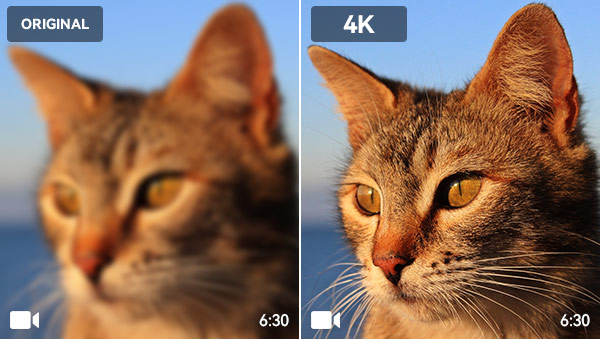
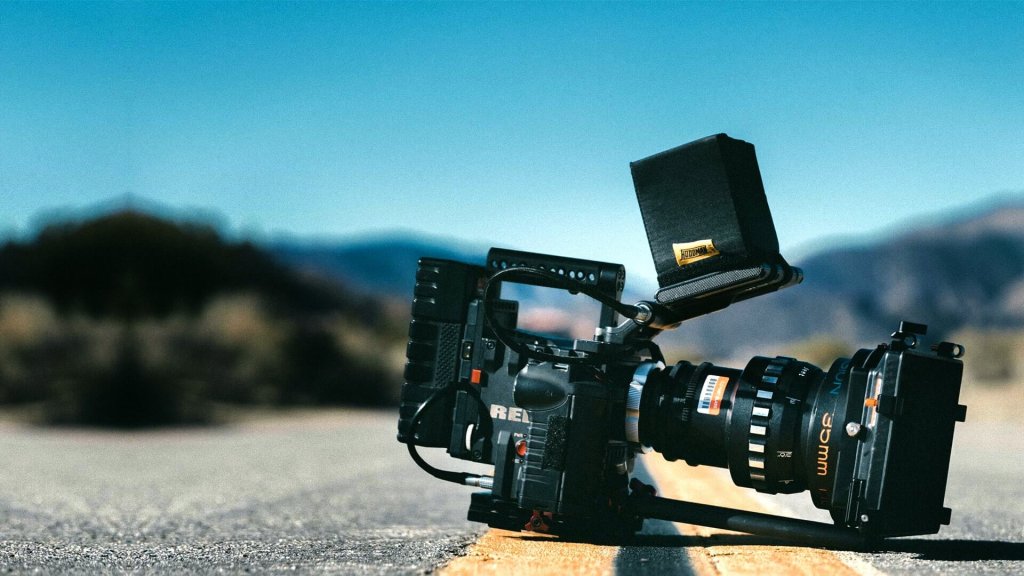






Leave a Reply